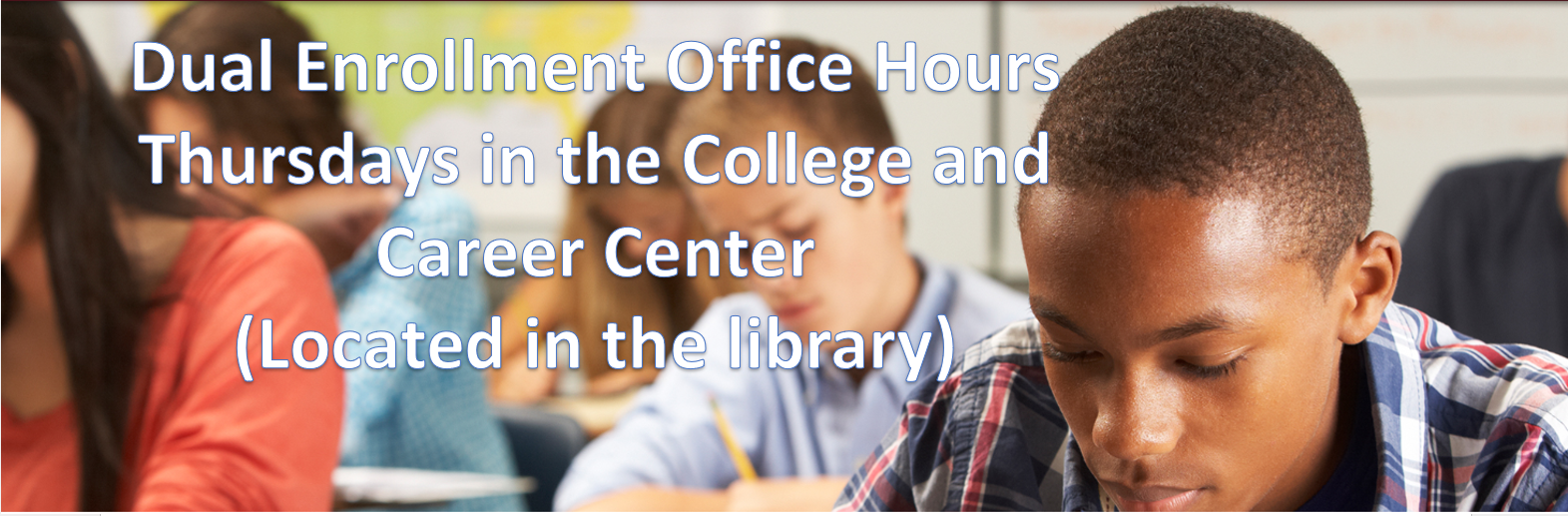Fall 2024 Dual Enrollment Information:
Important dates
Registration begins May 6th
Last Day to Apply for Fall 2024 is August 9th
Mandatory “Zoom” Orientation Thursday, August 15th, 2024 5:00-6:00 pm
Classes Start: 8/19
Classes End: 12/14
Last day to drop no “W”: September 2nd
Last drop with “W”: November 8th
Questions? Email [email protected]
Last Day to Apply for Fall 2024 is August 9th
Mandatory “Zoom” Orientation Thursday, August 15th, 2024 5:00-6:00 pm
Classes Start: 8/19
Classes End: 12/14
Last day to drop no “W”: September 2nd
Last drop with “W”: November 8th
Questions? Email [email protected]
Click Here for Important Dual Enrollment Information
which includes:
Click Here if you received your "Welcome to Norco College" email and want to know what to do next.
Need One-on-One Help with the Enrollment Process?
Click Here to Schedule a One-on-One Meeting During Office Hours
Need Help At Home? Join a Zoom to get One-On-One Help
Your browser does not support viewing this document. Click here to download the document.
Need Additional Assistance?
You may contact Mrs. Boyer
Dual Enrollment | College Transition
[email protected]
When contacting Mrs. Boyer please include:
Dr. Malcohm Heron: Assistant Principal, Santiago- Dual Enrollment Coordinator
[email protected]
Mr. Nate Theune: Counselor, Santiago- Dual Enrollment Counselor
[email protected]
Dual Enrollment | College Transition
[email protected]
When contacting Mrs. Boyer please include:
- Your Full name (First & Last name)
- Your RCCD (Norco College) Student ID# or Date of Birth
- What error message you are getting or where you are stuck (try to include a screenshot)
Dr. Malcohm Heron: Assistant Principal, Santiago- Dual Enrollment Coordinator
[email protected]
Mr. Nate Theune: Counselor, Santiago- Dual Enrollment Counselor
[email protected]
Important Dual Enrollment Information for Seniors applying to a Cal State or UC (Click Here for Info from the UCs):
|
Your browser does not support viewing this document. Click here to download the document.
|
Your browser does not support viewing this document. Click here to download the document.
| ||||||||||||